Unilorin portal login

University of Ilorin (Unilorin) is a public University located in Ilorin, Kwara State, Nigeria. It was established on the 25th of October, 1976. The institution caters to 50,000 students per session and has over 500 academic staff.
Unilorin undergraduate portal
To log in to the Unilorin undergraduate portal as an aspirant, you'll be required to fill in your Jamb registration number and Surname.University of Ilorin: Undergraduate Portal
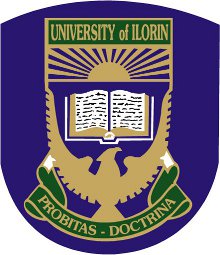 undergraduate.portal.unilorin.edu.ng
undergraduate.portal.unilorin.edu.ng
Returning students should click on the link below to log in with their matric number and password.
Unilorin admission portal
If you are an aspirant of the University of Ilorin and you need to check your admission status, visit the website below.University of Ilorin: Undergraduate Portal
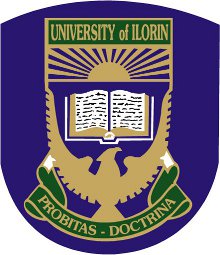 undergraduate.portal.unilorin.edu.ng
undergraduate.portal.unilorin.edu.ng
1. LOGIN on the Portal
2. Update your Profile
3. Pay the University Charges
4. You will receive an e-mail alert on the status of your registered courses
5. Submit your online registered courses to your level adviser and make payment for faculty, departmental, and course registration fees.
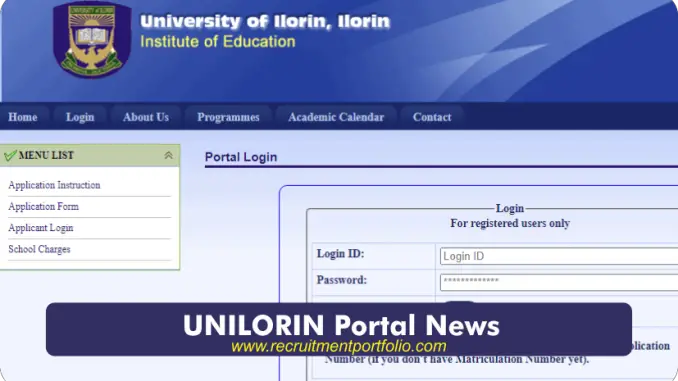
How to upload results on Unilorin portal
To upload your result on the Unilorin portal,Step 1: Visit the pre-admission portal.
University of Ilorin: Undergraduate Portal
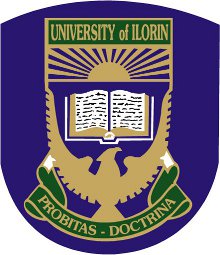 undergraduate.portal.unilorin.edu.ng
undergraduate.portal.unilorin.edu.ng
Step 2: Enter your jamb registration number and surname
Step 3: Click on login and proceed to carefully upload your results.
How to check results on Unilorin portal
If you want to check your result on the Unilorin portal as a returning student, simply login to the portal.Click on the icon that signifies "Result" and check all you need from there.
Has Jamb sent our change of course to Unilorin portal?
If you paid for a change of course in Unilorin, the first thing you should be worried about is if the change of course has been reflected on your JAMB portal. To ascertain that:
1. Visit the JAMB Website at www.portal.jamb.gov.ng.
2. Login using your JAMB email and password.
3. Click on the "Check Admission Status" to find the information relating to your course changes.
4. Now, click on "Access MY CAPS"
5. Scroll down until you find the "My Choices tab." This will reveal your change of course status. Once it has reflected on Jamb Portal, be rest assured that Jamb will forward the changes to UNILORIN
Last edited:
